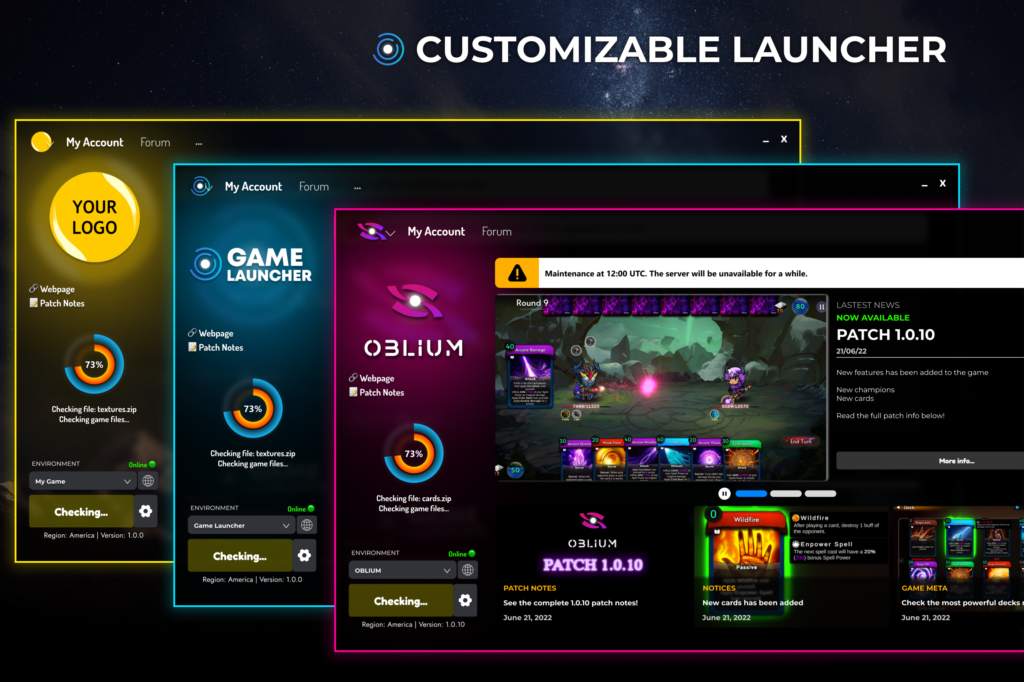Any unauthorized use immediately voids your license and may result in legal action.

Menu
Pricings
Game Launcher Basic
Ideal for small projects
$200
$
149
99
One time buy- Default Launcher UI Template with News, Alerts and Feeds
- Binary diffing and small patches building
- Patches compression
- Corrupted files repairing
- Self Updater
- Custom Host support
- Unity Integration
- WPF Integration
- Support for 1 year
Upgradable to Pro | Enterprise
Game Launcher PRO
For users that want more customization
$300
$
249
999
One time buy- All features of basic version
- Source code access
- Multi-language support
- Customize language support
- Premium support for 1 year
Upgradable to Enterprise
Popular
Game Launcher Enterprise
Complete solution for various games/projects
$1300
$
999
99
One time buy- All features of PRO version
- Manage multiple games updates in one Launcher
- Manage multiple games UI's in one Launcher
- Manage multiple game news in one Launcher
- Multiple Server/Region support
- Priority support for 1 year
Why Choose Us
Priority support
Free updates
best Documentation
high quality
Client Testimonials
“I have to say this is the cleanest, sexiest, well documented code and detailed documentation that is clear and easy to understand that I have ever seen, even from my own developers in 20 years!”

Unity Asset Store Review
“I can promise you that this is bar none the one you want. Not only is it easy to setup with probably some of the best instructions I have ever seen for a new product out the gate, or in general specially here in the asset store... It just works. And works well!
”

unity Asset Store Review
FAQ
❓ How i can update my game with this?
Basically, we provide to you 2 Main Features.
1) Launcher Window: like a Battle.net or Steam. This window will show news about your game and will manage the updates, repair and installation of your game. (The Enterprise version will support multiple games)
2) Game Launcher Core: You can create patches for your app/game in the Unity Game Launcher UI Manager, and upload these files to your host. The Launcher window will recognize the required files and they will download any the neccesary files to update, patch or install. (By selecting the best method).
❓ Can i upgrade from Basic version to Pro or Enterprise?
Yes, you can upgrade anytime, you will only pay the price difference between packages
❓ I want another Launcher Window template, when they will be available?
At the moment there are available the Game Launcher Flat Window Template.
We will submit more overtime.
❓ Can i upload my Mobile game with this?
You need Game Launcher for Mobile. Which are planned to be released later.
❓ Game Launcher works in Mac OSX and Linux?
Yes, but it requires to buy the Flat Window Template.
❓ Can i update non-unity game or app with this?
YES!, It’s compatible with any engine and any game.
That’s the magic of Game Launcher and the Binary Diff, all patches will be created as usual, the Launcher only needs to execute an executable file. (Example: Game.exe)
Some users was used Game Launcher for: Minecraft Launcher, World of Warcraft private server launcher, and NFT’s projects.
❓Is there a way to keep the launcher open after the game has started?
– Yes, just select the ‘Keep open’ option in the Launcher Settings.
❓What's the difference between Pro and Enterprise version?
The main difference is: Enterprise version can manage multiple games updates, news, languages and UI’s.
The Launcher will work in the way like Battle.net works
***Example of operation***
You open the Launcher:
You have 5 games to install.
And you will see the 5 images of your games (just like Battle.net)
Which game do you want?
Select game 2
The Launcher Window shows the logos, colors and news of that game.
The game will start installing, and it will update automatically for the latest version.
Meanwhile you can select another game and start installing it too at the same time.
When you have one game selected it will show all the logos, images, and news for that game.
❓How the purchase works?
When you select a Game Launcher Edition to purchase, you are buying a lifetime license for a single user.
This means that you are purchasing the software with a license to use it forever.
Your initial purchase includes 12 months of free software updates and priority Discord support.
After the first 12 months, you can continue subscribing to receive weekly or monthly software updates, including new features, while maintaining priority support.
If you decide not to renew your subscription, you will still have a license to keep using the software forever; however, you will not receive any updates or new features until you renew your subscription.
In this way, you will always have access to the software to continue creating launchers and editing your existing ones, no matter what happens.
❓Can I use asset commercially?
Yes. You may embed and distribute the Launcher in both commercial and non-commercial projects you develop, provided you hold a valid license.
❓Can we share the license code?
No. Your license key is a single-user license key, which means it should only be installed, activated, and used by the person who purchased it.
You should not share your key with anyone else, including family, friends, or colleagues.
If you do, your license key may be suspended or canceled.
❓Am I buying a lifetime license?
Yes. When you purchase any edition of Game Launcher, you are acquiring a lifetime license for a single user to use the software. Your license key entitles you to install and use the software forever.
You are not allowed to resell or redistribute the code without prior collaboration.
❓ Can I sublicense, rent or redistribute the Launcher?
No. The license is strictly non-transferable and non-sublicensable. You may not lease, rent, sublicense, repackage or otherwise redistribute the Launcher to any third party.
❓ Can I use the Launcher as a standalone platform or cloud service?
No. Embedding it in your own games or on private servers you control is allowed, but operating it as a platform or service layer for third-party content is strictly prohibited and voids your license.
❓ Do I need a separate license for each project or server?
Basic/Pro Editions allows you to manage 1 project per license.
If you want to support multiple projects use the Enterprise Edition.
Copyright © 2025 All Right Reserved